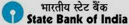Iomega ScreenPlay TV-Link Multimedia Player
Description
The iOmegaTV Link is a tiny black enclosure, about the size of a Post-it pad, that hooks up to any open composite, component, or HDMI input on your TV. If you don't have an HDMI cabl
e handy, you can use the included composite or component breakout cables. Iomega also includes a SCART adapter for use overseas, along with the appropriate power adapters as well.
The ScreenPlay TV Link is a breeze to set up. Simply use one of the breakout cables to connect the device to your TV and switch to the appropriate input. ScreenPlay TV Link's built-in interface will let you change your resolution settings and audio options. If you're connecting via component or HDMI, you'll have the option to upscale all of your video content to 720p or 1080i.
When connected, the TV Link box can become a bit cluttered with its various wires protruding from the rear. Since you'll need access to the rear USB port on the box, the device must be placed somewhat out in the open. Also, you'll need to establish line-of-sight with the front of the TV Link to use the included IR remote control. Perhaps USB access would have been more practical had it been relocated to the front of the unit--possibly next to the IR port.
Features
Device Type :Digital AV Player
Key Feature :Digital Photo Viewer, Digital Audio Player, Digital Video Player
External Control Devicec :Remote Control
PC Interfaces :USB
TV Standards Supported :PAL, NTSC
TV Output Resolution :1080i, 720p, 480p
File System Supported :NTFS, FAT 32